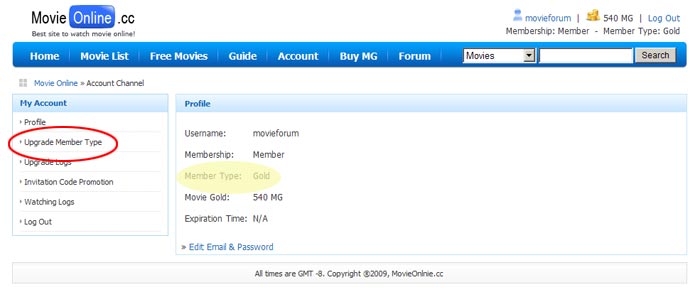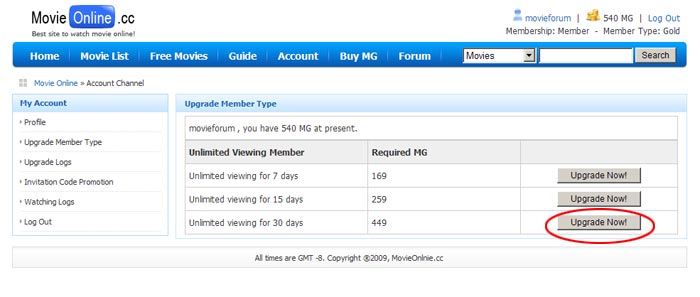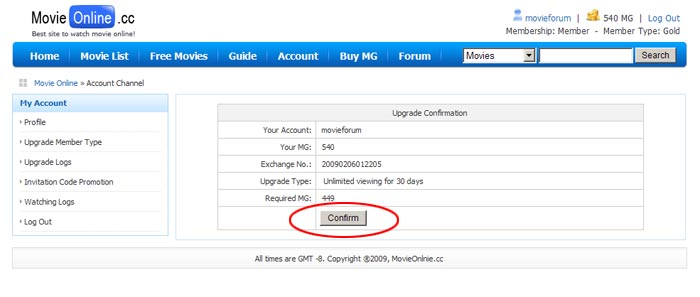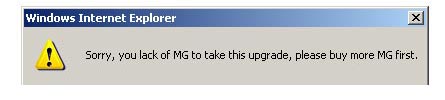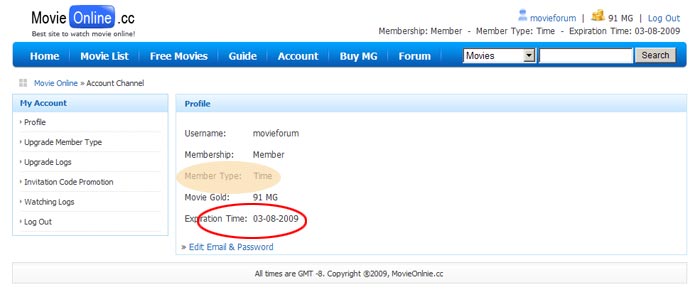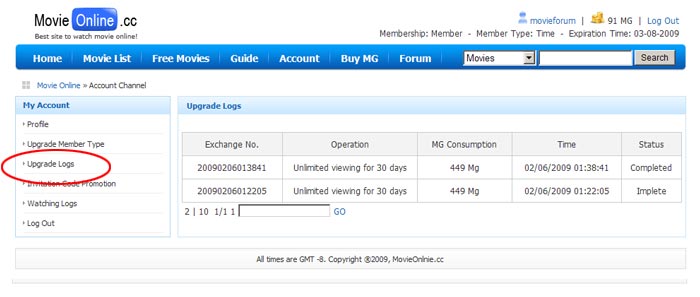1. Entering "Account" page, you will see that your current Member Type is Gold, then click on "Upgrade Member Type" button to continue.
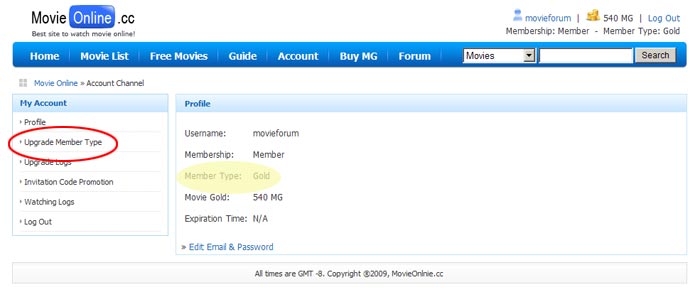
2. Be sure you have sufficient MG for which type of unlimited viewing service you choose.
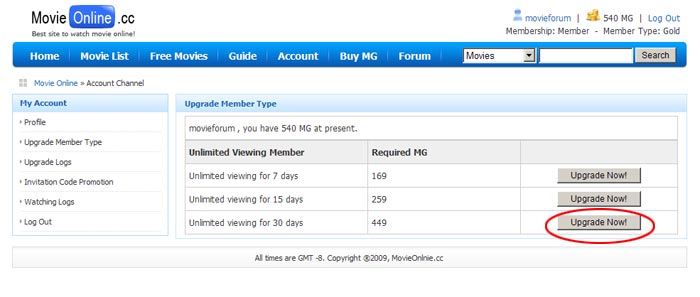
3. Click on "Confirm" button to complete upgrade.
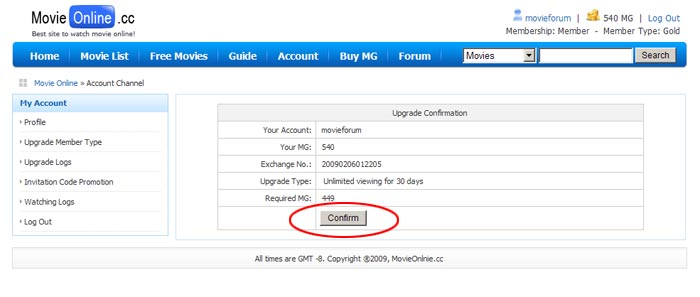
4. A gratulatory message will pop up if the upgrade completed successfully.

A unsuccessful message will pop up if MG left on your account is insufficient for the upgrade.
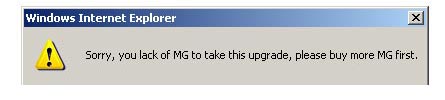
5. After the upgrade is completed, your Member Type will be shown as "Time" that indicates you can watch any movie on MovieOnline.cc as many as you can until expiration time.
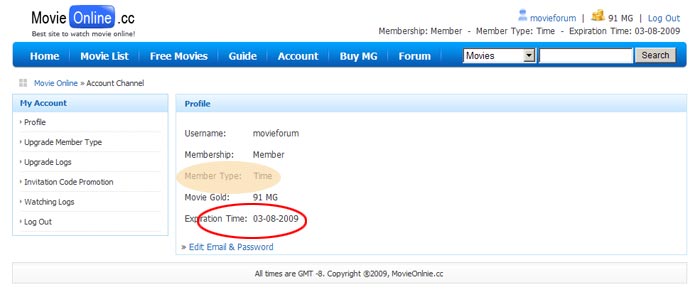
6. "Upgrade Logs" provides you the details on every upgrade you made.
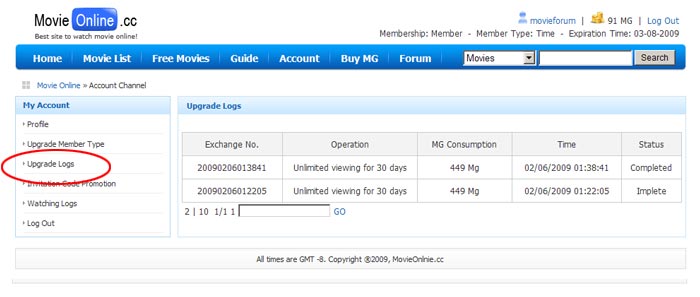
|